Leave a Review of Golf Aggressive Radio
How to leave feedback in iTunes:
1. Click this link and then click the button that says “Listen on Apple Podcasts”.
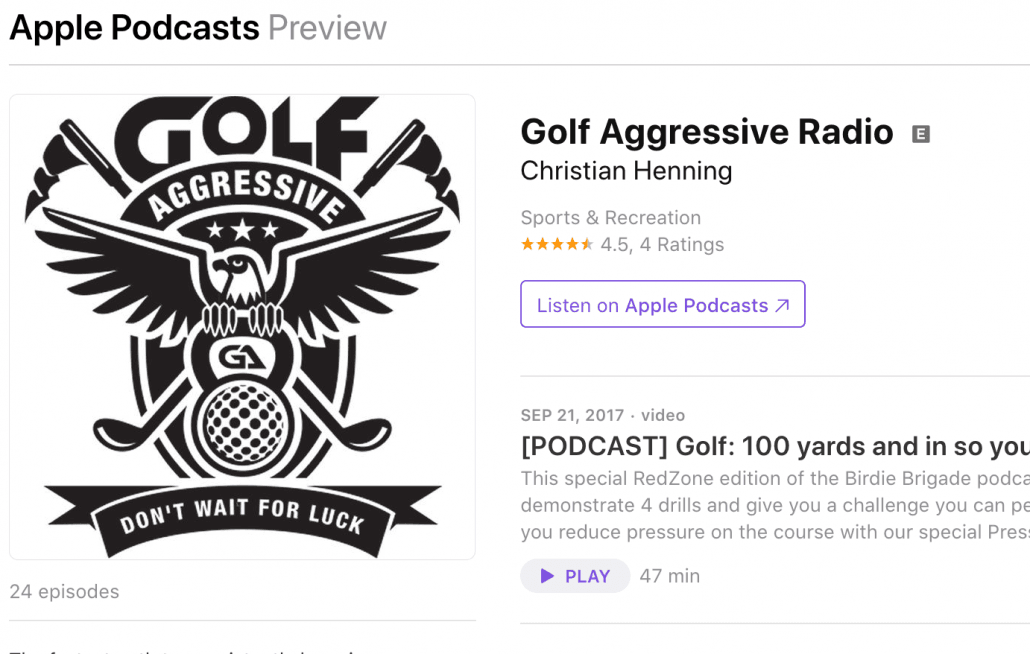
2. If asked, give your computer permission to “Launch Application,” which allows it to open iTunes.
3. Click “Subscribe” and confirm.
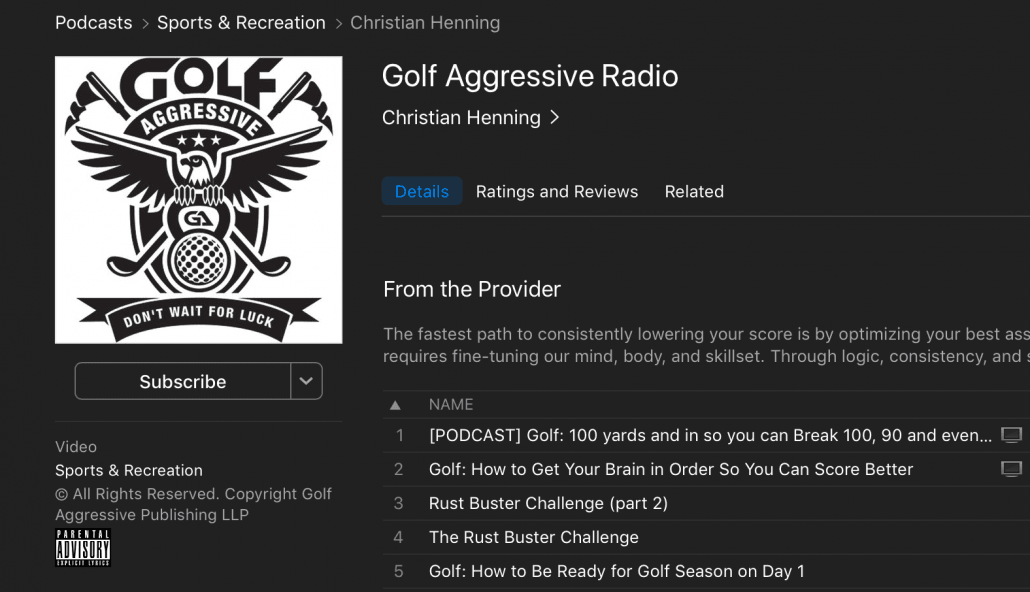
4. Click “Ratings and Reviews” then click “Write a Review”.
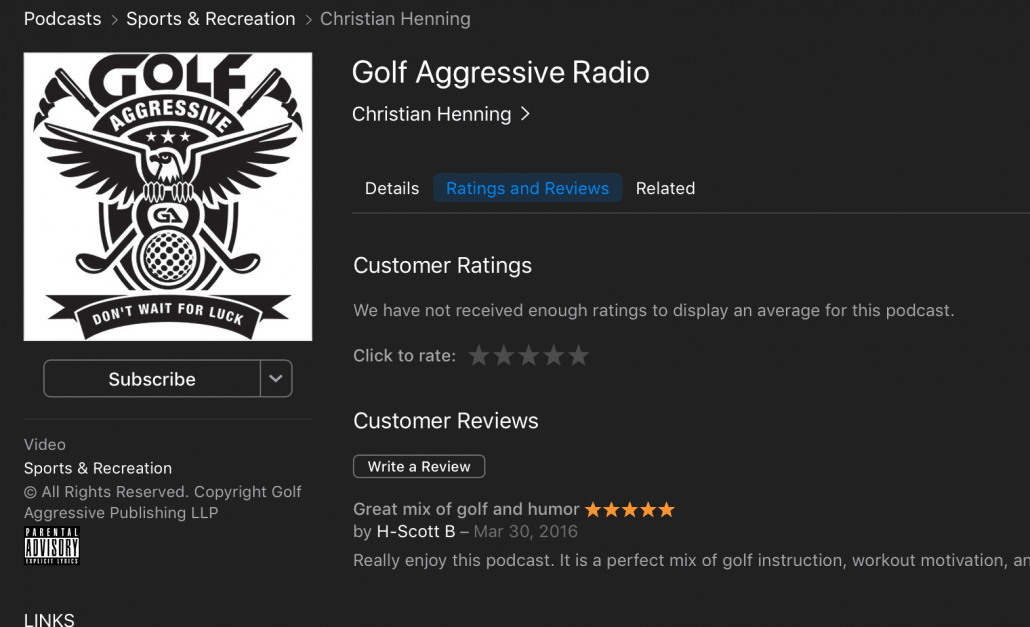
5. IMPORTANT:
Write a review in your text editor of choice (e.g. Notepad), then cut and paste it into the iTunes review form. If this is your first review, you will be asked to create a nickname — try to choose an uncommon nickname (perhaps by adding numbers to make it unique) and click submit.Duplicating a nickname someone else has already chosen may require you to re-enter the review, so composing it in your text editor first is the safety net that prevents the frustration of having to completely rewrite it if it doesn’t go through the first time.
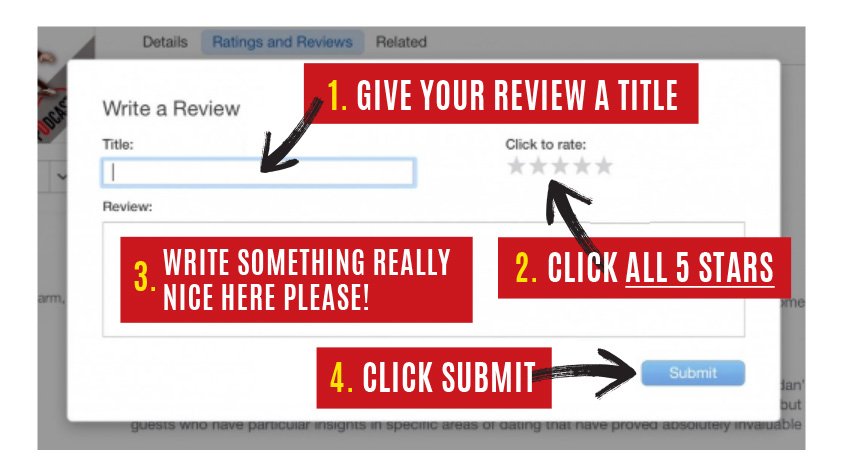
How to leave feedback in Stitcher:
1. Click this link and scroll down.
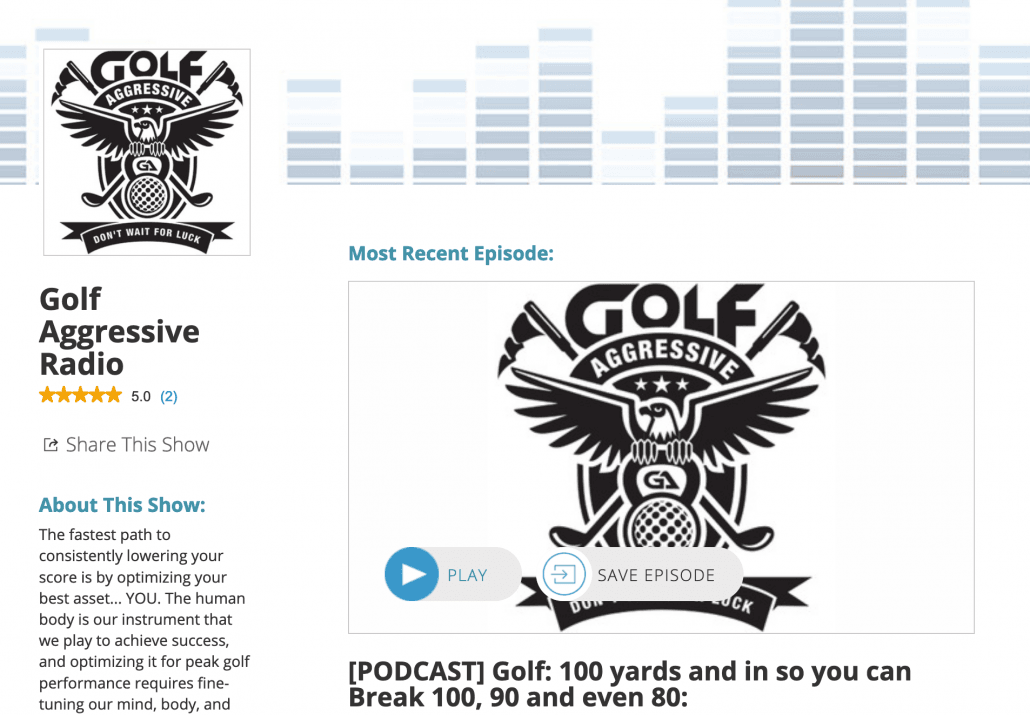
2. Click the button that says “Write a Review”.
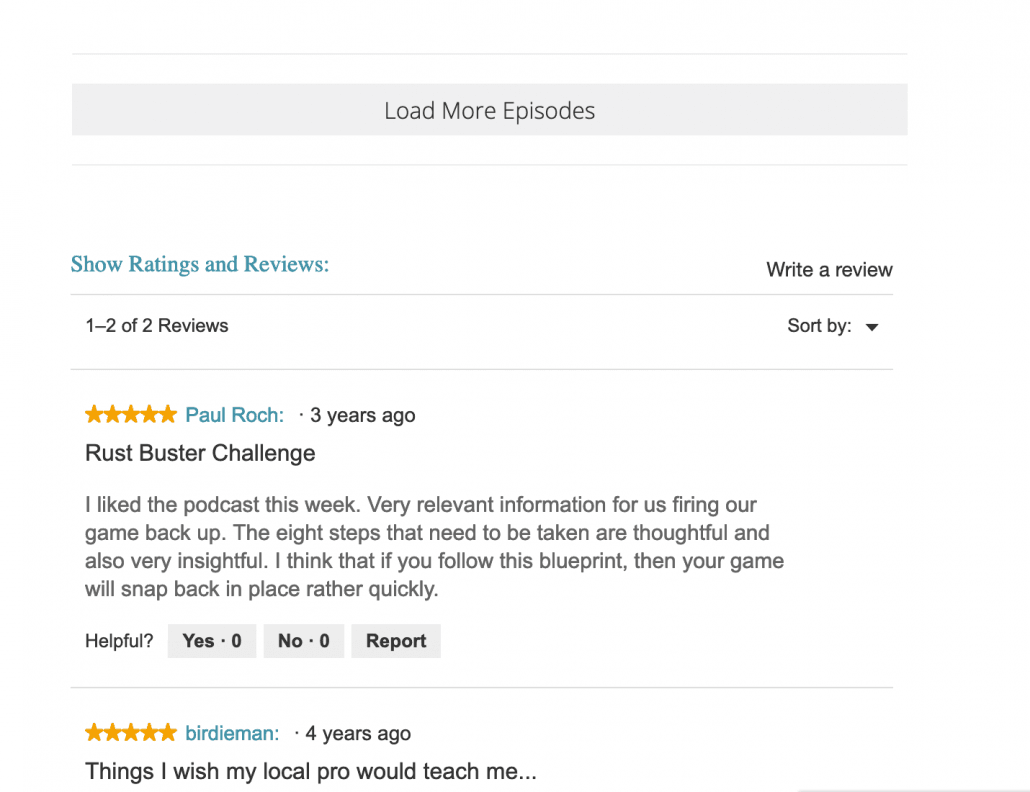
3. Write a raving review… please.
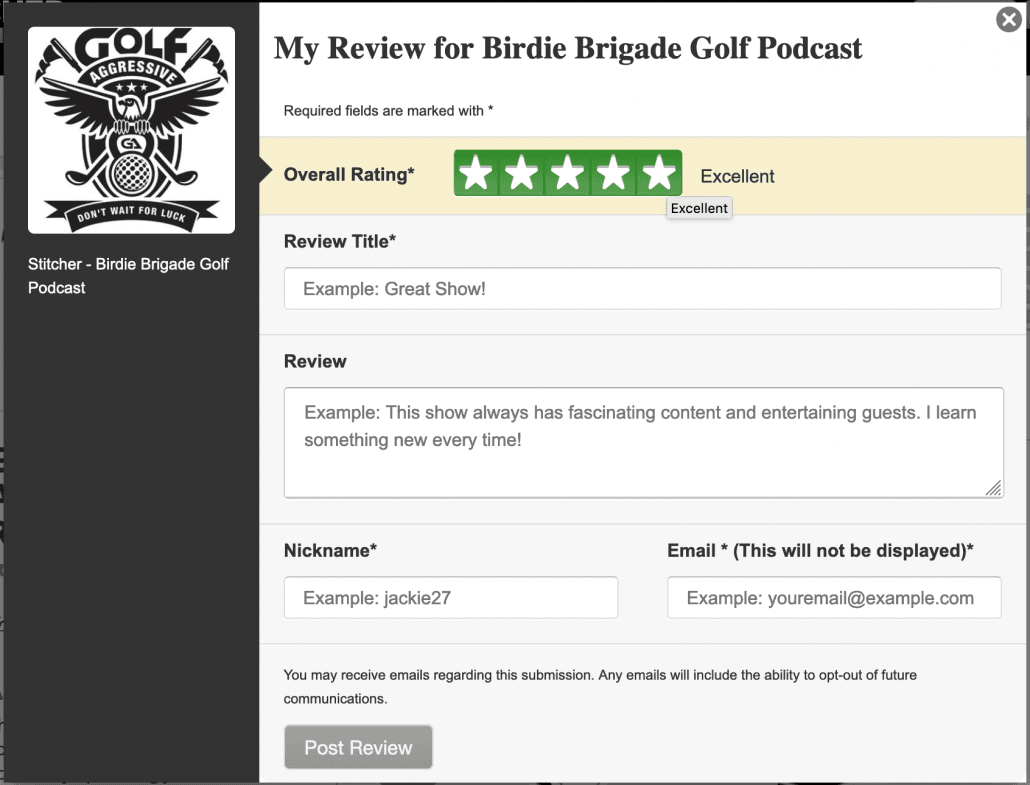
That’s all there is to it!
Thanks so much for listening to the Golf Aggressive Radio podcast!
